
Gravity Blade
A downloadable game for Windows
A thief finds herself in the ruins of an ancient underwater city. There she finds a sword, or to be precise, a blade. But not just any kind of blade.
A Gravity Blade!
Now, she must only find her way out again...
*****
What we intended to be a one week game-jam, turned into two and a half months of code juggling, engine hacking and physics breaking. The end result is a deep core mechanic and the biggest game we have made so far.

Controls on a Controller:
Left stick to move
Right stick to aim
Right trigger to place blade
X/Square button to jump in the air and brake while airborne
We recommend playing with a controller if possible.
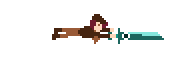
Controls on a Keyboard:
WASD to move
Up, Down, Left & Right to aim
Spacebar to place blade, jump and brake
Knowing that, let's move on to...

How To Play:
This is a rough explanation of how to play, the game is of course best understood while playing.
- When you aim with the right stick, the crosshair appears.
- The blade appears on top of the crosshair.
- As soon as the blade is placed in the ground its gravity starts to pull you in.
- You can pick the sword back up by running into it.
- When you jump into the air you get pulled towards the sword faster, because there is less friction than on the floor.
- While airborne you can still control your character, this also allows you to avoid the sword and move about within it's gravitational range.
- Flying around the sword you can choose where you want to land.
- If you brake in the air you will slide a bit across the floor depending on your speed in the air.
- To attack an enemy you have to fly into the sword to pick it up and with the remaining speed, hit an enemy.
Enjoy!

Credits:
Fabi, Leon & Simon:
GAME DESIGN
Fabi:
PROGRAMMING
Leon:
MUSIC, SFX, ART
Simon:
ART & ANIMATION
And a huge thanks to the amazing developers behind the Godot Engine and the lovely Godot community who made this possible in the first place!
[Also check out our most recent game: Gibel's Quest]
| Status | Released |
| Platforms | Windows |
| Authors | arbitraryarbitrary, fabimakesgames |
| Genre | Action |
| Tags | Atmospheric, blade, Game Jam, Godot, godotengine, Gravity, Physics, Pixel Art, schwomboloms |
Install instructions
Download the .exe and .pck file.
Both must be in the same directory. Then just click on Gravity Blade.exe to start the game.
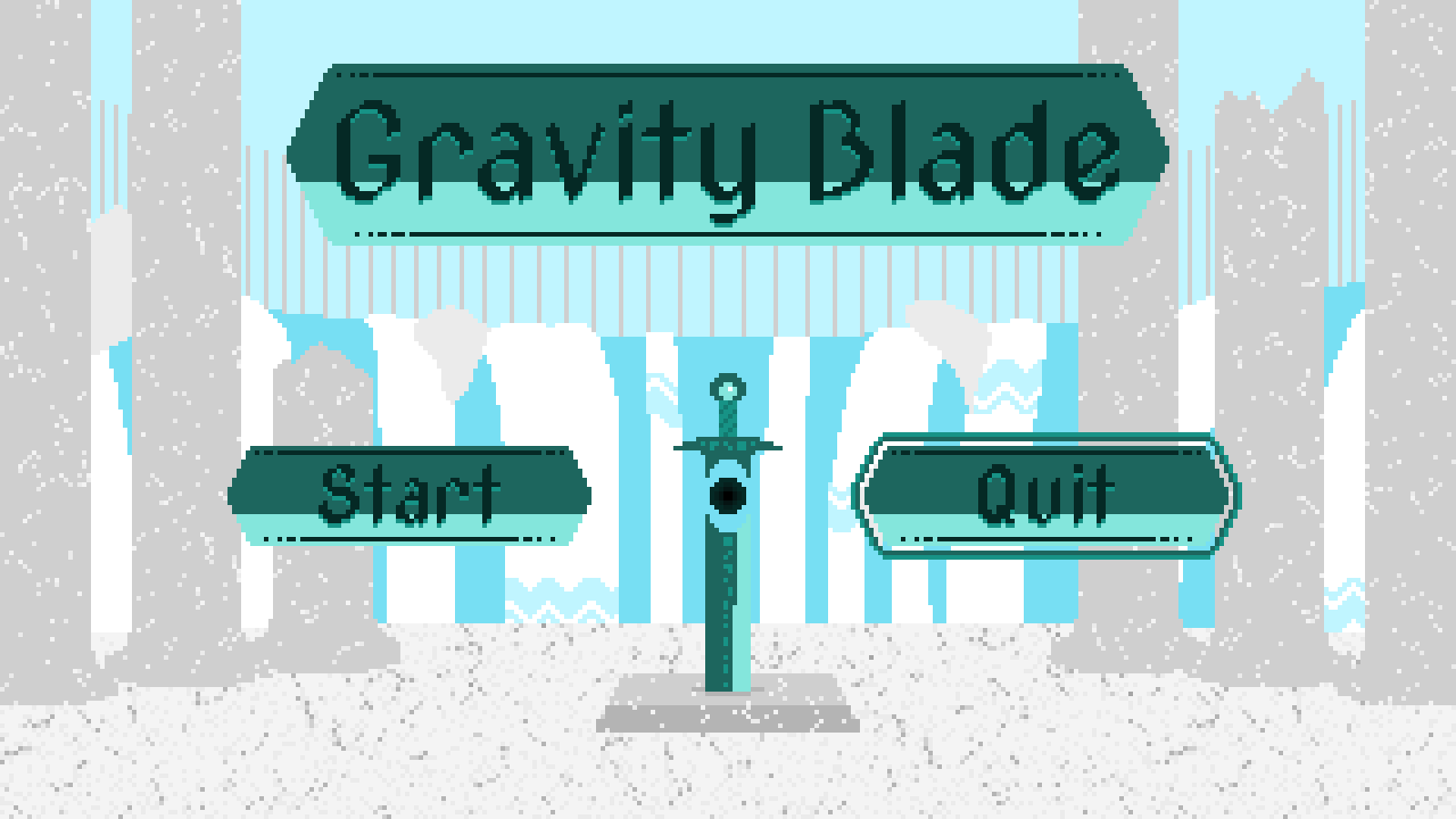


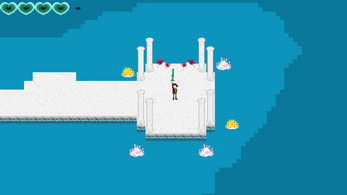
Leave a comment
Log in with itch.io to leave a comment.